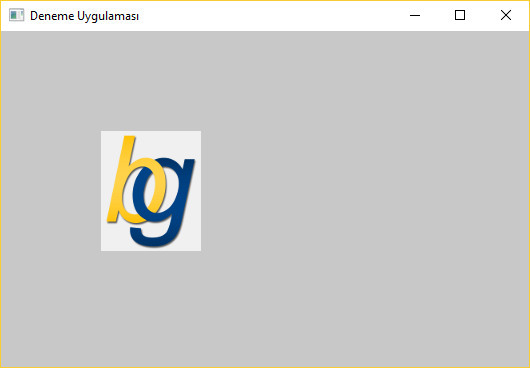Bu bölümde, programımıza bir STATIC kontrol eklemeye çalışacağız. Statik kontroller kullanıcıya bilgi içerikli metin ve grafik değerler sunan, kullanıcının herhangi bir giriş işlemi yapmasına gerek olmayan kontrollerdir. Statik kontroller fare ile seçilemez ve aktif kontrol olarak işlem yapılamaz.
Statik kontrol, CreateWindowEx() fonksiyonunun lpClassName parametresi içinde STATIC veya WC_STATIC değeri ile tanımlanan bir kontroldür.
STATIC değerini kullanırsanız programın başında windows.h başlık dosyasını dahil etmeniz yeterlidir, ancak WC_STATIC değerini kullanırsanız commctrl.h başlık dosyasını dahil etmeniz gerekir.
Bu bölümde, WindowProcedure() içinde kullanacağımız WM_CREATE ifadesi ile, program ana penceresi oluşturulduğunda WindowProcedure() fonksiyonuna gönderilen mesaja işlem yapılır. Bu seçeneğin içinde statik kontrolu oluşturmaya çalışacağız:
Aşağıdaki 2 kod satırı programın başına global değerler olarak eklenir:
#define IDC_STATIC 101 /* Statik kontrol için tanımlayıcı makro bildirimi */
HWND hwndStatic01; /* Statik kontrol pencere Handle değeri bildirimi */
LRESULT CALLBACK WindowProcedure (HWND hwnd,UINT message,WPARAM wParam,LPARAM lParam)
{
switch (message)
{
case WM_CREATE:
hwndStatic01 = CreateWindowEx(0, "STATIC", "Statik kontrol",
WS_CHILD | WS_VISIBLE | SS_LEFT, 20, 20, 300, 20,
hwnd, (HMENU) IDC_STATIC, NULL, NULL);
break;
case WM_DESTROY:
PostQuitMessage (0);
break;
default:
return DefWindowProc (hwnd, message, wParam, lParam);
}
return 0;
}
WindowProcedure() fonksiyonu içinde renkli olarak gösterilen yeni kodların açıklamaları aşağıdadır:
WM_CREATE : 1 sayı değerine karşılık gelen mesaj, program CreateWindowEx() veya CreateWindow() fonksiyonunu kullanarak bir pencere oluşturmak istediğinde oluşturulur. Yeni oluşturulan pencerenin mesaj işlem fonksiyonu, bu mesajı pencere oluşturulduktan sonra ve pencere ekranda gösterilmeden önce alır.
wParam parametresi kullanılmaz. lParam parametresi ise oluşturulan pencere hakkında bilgi içeren CREATESTRUCT yapısını gösteren bir işaretçidir.
Dönüş değeri
Eğer program bu mesaja işlem yaparsa, pencerenin olşuturulmasına devam edilmesi için sıfır değeri geri vermesi gerekir. Eğer program -1 değeri geri verirse, pencere yok edilir ve CreateWindowEx() veya CreateWindow() fonksiyonu NULL bir Handle değeri geri verir.
Statik kontrol penceresi oluşturulurken, CreateWindowEx() fonksiyonunun lpClassName parametresi için sistemdeki ön tanımlı değerlerden biri olan STATIC değeri kullanılır.
Program çalıştığında:
Programın çalışan en son hali aşağıdadır:
#include <windows.h>
#define IDC_STATIC 101
LRESULT CALLBACK WindowProcedure (HWND, UINT, WPARAM, LPARAM);
char szClassName[ ] = "WinAPIWindowsApp";
HINSTANCE ghInst;
HWND hwndStatic01;
int WINAPI WinMain (HINSTANCE hThisInstance,
HINSTANCE hPrevInstance,
LPSTR lpszArgument,
int nCmdShow)
{
HWND hwndMain;
MSG messages;
WNDCLASSEX wincl;
ghInst = hThisInstance;
wincl.hInstance = hThisInstance;
wincl.lpszClassName = szClassName;
wincl.lpfnWndProc = WindowProcedure;
wincl.style = CS_DBLCLKS;
wincl.cbSize = sizeof (WNDCLASSEX);
wincl.hIcon = LoadIcon (NULL, IDI_APPLICATION);
wincl.hIconSm = LoadIcon (NULL, IDI_APPLICATION);
wincl.hCursor = LoadCursor (NULL, IDC_ARROW);
wincl.lpszMenuName = NULL;
wincl.cbClsExtra = 0;
wincl.cbWndExtra = 0;
wincl.hbrBackground = (HBRUSH) COLOR_BACKGROUND;
if (!RegisterClassEx (&wincl)) return 0;
hwndMain = CreateWindowEx (0, szClassName, "WinAPI Temel Program", WS_OVERLAPPEDWINDOW,
CW_USEDEFAULT, CW_USEDEFAULT, 544, 375, HWND_DESKTOP, NULL,
hThisInstance, NULL);
if (!hwndMain) return 0;
ShowWindow (hwndMain, nCmdShow);
UpdateWindow(hwndMain);
while (GetMessage (&messages, NULL, 0, 0) > 0) {
TranslateMessage(&messages);
DispatchMessage(&messages);
}
return messages.wParam;
}
LRESULT CALLBACK WindowProcedure (HWND hwnd,UINT message,WPARAM wParam,LPARAM lParam)
{
switch (message)
{
case WM_CREATE:
hwndStatic01 = CreateWindowEx(0, "STATIC", "Statik kontrol",
WS_CHILD | WS_VISIBLE | SS_LEFT, 20, 20, 300, 20,
hwnd, (HMENU) IDC_STATIC, NULL, NULL);
break;
case WM_DESTROY:
PostQuitMessage (0);
break;
default:
return DefWindowProc (hwnd, message, wParam, lParam);
}
return 0;
}
Program çalıştığında karşınıza gelecek ekran görüntüsü aşağıdadır:
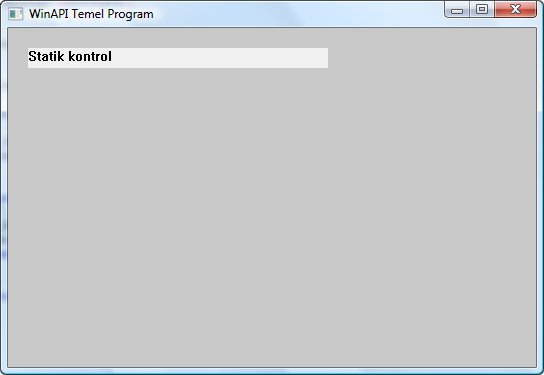
Proje içinde oluşturacağımız bir resource dosyasına (resource.rc) dahil ettiğimiz bir resim dosyasını LoadImage() fonksiyonu ile okutarak ve STM_SETIMAGE mesajını static kontrole göndererek, penceremize bir resim ekleyebiliriz.
1. Öncelikle Burada gösterildiği gibi bir Windows API projesi oluşturalım. Projeyle birlikte otomatik olarak oluşturulan main.c dosyası içine aşağıda gösterilen kodları ekleyelim:
#include "resource.h"
HWND hwndStaticImage;
HANDLE iconBG;
case WM_CREATE:
hwndStaticImage = CreateWindowEx(WS_EX_TRANSPARENT, "STATIC", "", WS_CHILD | WS_VISIBLE | SS_ICON, 100, 100, 100, 120,
hwnd, 0, NULL, NULL);
iconBG = LoadImage(GetModuleHandle(NULL), MAKEINTRESOURCE(IDI_ICONBG), IMAGE_ICON, 100, 120, LR_SHARED);
SendMessage(hwndStaticImage, STM_SETIMAGE, (WPARAM)IMAGE_ICON, (LPARAM)iconBG);
break;
Static kontrol oluştururken SS_ICON parametresinin eklendiğine dikkat ediniz.
Proje içinde oluşturacağımız bir resource dosyasına (resource.rc) dahil ettiğimiz bir resim dosyası LoadImage() fonksiyonu ile okutulur.
Static kontrol pencersine STM_SETIMAGE mesajı gönderilerek resim static kontrole atanır.
Yukarıdaki kodları eklediğimizde, main.c dosyasının en son hali aşağıdaki şekilde olacaktır.
main.c
#if defined(UNICODE) && !defined(_UNICODE)
#define _UNICODE
#elif defined(_UNICODE) && !defined(UNICODE)
#define UNICODE
#endif
#include <tchar.h>
#include <windows.h>
#include "resource.h"
/* Declare Windows procedure */
LRESULT CALLBACK WindowProcedure (HWND, UINT, WPARAM, LPARAM);
/* Make the class name into a global variable */
TCHAR szClassName[ ] = _T("DenemeApp");
HWND hwndStaticImage;
HANDLE iconBG;
int WINAPI WinMain (HINSTANCE hThisInstance,
HINSTANCE hPrevInstance,
LPSTR lpszArgument,
int nCmdShow)
{
HWND hwnd; /* This is the handle for our window */
MSG messages; /* Here messages to the application are saved */
WNDCLASSEX wincl; /* Data structure for the windowclass */
/* The Window structure */
wincl.hInstance = hThisInstance;
wincl.lpszClassName = szClassName;
wincl.lpfnWndProc = WindowProcedure; /* This function is called by windows */
wincl.style = CS_DBLCLKS; /* Catch double-clicks */
wincl.cbSize = sizeof (WNDCLASSEX);
/* Use default icon and mouse-pointer */
wincl.hIcon = LoadIcon (NULL, IDI_APPLICATION);
wincl.hIconSm = LoadIcon (NULL, IDI_APPLICATION);
wincl.hCursor = LoadCursor (NULL, IDC_ARROW);
wincl.lpszMenuName = NULL; /* No menu */
wincl.cbClsExtra = 0; /* No extra bytes after the window class */
wincl.cbWndExtra = 0; /* structure or the window instance */
/* Use Windows's default colour as the background of the window */
wincl.hbrBackground = (HBRUSH) COLOR_BACKGROUND;
/* Register the window class, and if it fails quit the program */
if (!RegisterClassEx (&wincl))
return 0;
/* The class is registered, let's create the program*/
hwnd = CreateWindowEx (
0, /* Extended possibilites for variation */
szClassName, /* Classname */
_T("Deneme Uygulaması"), /* Title Text */
WS_OVERLAPPEDWINDOW, /* default window */
CW_USEDEFAULT, /* Windows decides the position */
CW_USEDEFAULT, /* where the window ends up on the screen */
544, /* The programs width */
375, /* and height in pixels */
HWND_DESKTOP, /* The window is a child-window to desktop */
NULL, /* No menu */
hThisInstance, /* Program Instance handler */
NULL /* No Window Creation data */
);
/* Make the window visible on the screen */
ShowWindow (hwnd, nCmdShow);
/* Run the message loop. It will run until GetMessage() returns 0 */
while (GetMessage (&messages, NULL, 0, 0))
{
/* Translate virtual-key messages into character messages */
TranslateMessage(&messages);
/* Send message to WindowProcedure */
DispatchMessage(&messages);
}
/* The program return-value is 0 - The value that PostQuitMessage() gave */
return messages.wParam;
}
/* This function is called by the Windows function DispatchMessage() */
LRESULT CALLBACK WindowProcedure (HWND hwnd, UINT message, WPARAM wParam, LPARAM lParam)
{
switch (message) /* handle the messages */
{
case WM_CREATE:
hwndStaticImage = CreateWindowEx(WS_EX_TRANSPARENT, "STATIC", "", WS_CHILD | WS_VISIBLE | SS_ICON, 100, 100, 100, 120,
hwnd, 0, NULL, NULL);
iconBG = LoadImage(GetModuleHandle(NULL), MAKEINTRESOURCE(IDI_ICONBG), IMAGE_ICON, 100, 120, LR_SHARED);
SendMessage(hwndStaticImage, STM_SETIMAGE, (WPARAM)IMAGE_ICON, (LPARAM)iconBG);
break;
case WM_DESTROY:
PostQuitMessage (0); /* send a WM_QUIT to the message queue */
break;
default: /* for messages that we don't deal with */
return DefWindowProc (hwnd, message, wParam, lParam);
}
return 0;
}
2. resource.h adlı bir dosya oluşturarak içeriğini aşağıdaki şekilde düzenleyelim.
resource.h
#include <windows.h>
#define IDI_ICONBG 1001
3. resource.rc adlı bir dosya oluşturarak içeriğini aşağıdaki şekilde düzenleyelim.
resource.rc
#include "resource.h"
IDI_ICONBG ICON "bglogo.ico"
4. Program kaynak kod dosyalarının bulunduğu dizinde bglogo.ico adlı bir resim dosyası oluşturalım.
Yaptığımız işlemler sonucunda, proje içinde yer alan dosyalar ve IDE içindeki görünümü aşağıdaki fotoğraftaki şekilde olacaktır.
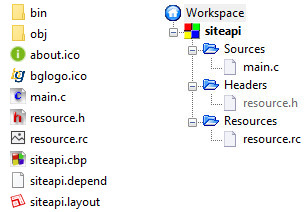
Programı derleyip çalıştırdığımızda aşağıdakine benzer bir ekran görüntüsü karşımıza gelecektir: